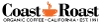ENJOY 40% DISCOUNTS WHILE SUPPLIES LAST
ENJOY 40% DISCOUNTS WHILE SUPPLIES LAST
Shopping
A column with no settings can be used as a spacer
Link to your collections, sales and even external links
Add up to five columns
Mega Menu Col 1
A column with no settings can be used as a spacer
Link to your collections, sales and even external links
Add up to five columns

FAQ
You have questions? We have some answers.
-
Absolutely. Coast Roast Coffee exclusively sources and roasts USDA certified organic coffee. Every purchase from Coast Roast is guaranteed to be certified organic. Learn more about being Certified Organic in our Blog.
-
Coast Roast exclusively utilizes the Swiss Water decaffeination process for all decaf coffees. The Swiss water process is 100% chemical free using only water, temperature, and time to gently remove caffeine, while preserving all the coffee’s original characteristics. Read our news blog to learn more.
-
Coast Roast Coffee is decaffeinated using the Swiss Water Process which is 99.9% caffeine free.
-
Our preferred method of shipping coffee is whole bean. This insures you are receiving the best possible product from Coast Roast. Grinding at home provides a fresher tasting cup of coffee and with proper storage, greatly extends the shelf-life of the beans.
However, if you are in need of assistance with grinding please let us know and we'll be happy to work with you. Email us at sales@coastroast.com or call (888) 572-8009.
-
Orders received before 1pm (Monday-Thursday) are shipped same day, otherwise it will ship the next business day. You can expect your Coast Roast Coffee order to arrive typically within 1-6 business days depending on the selected carrier and travel distance.
-
Once your order is placed, we send a confirmation email which includes order details and a link to track your order. If you provide a cell number you may also received order updates by text.
Can't find the confirmation or package tracking email? Contact us at sales@coastroast.com, and we’ll send you and update.
-
We currently ship throughout the United States.
-
You can access your Subscription Customer Portal through your Coast Roast account login. If you have not registered on the Coast Roast site you will need to create an account using the same email address used when purchasing your subscription. You can easily create the account by clicking on the 'My Account' link in the top menu bar (next to 'About Us') and then selecting "Sign Up". You can also directly access the sign up form here: https://coastroast.com/account/register.
Once your Coast Roast account is registered, you can login and access the Subscription Customer Portal by clicking on 'Manage Your Coffee Subscription' link. Alternatively, you can access your subscription account using the direct link included in your Activation email and all Upcoming Order emails.
-
Use the Coast Roast account login (located on the top menu next to 'About Us'). Access your Subscription Customer Portal by clicking on the 'Manage Your Coffee Subscription' link. Next click on "Edit" link next to the appropriate line item. From here you may make any changes to the product, quantity, delivery frequency, shipping address, billing information, etc.
-
Once logged in, click on Delivery Schedule on the left to see all upcoming deliveries for your subscriptions. To skip a delivery, you can click Skip next to the delivery you would like to skip. Similarly, to unskip a delivery, you would click Unskip next to the order.
-
Once logged in, select the Subscriptions tab, then click the Edit button next to the item you would like to change. Click on Change Delivery Schedule. This will open a pop-up where you can change the number of weeks between deliveries to whatever you wish. Click the 'SAVE' button when your new frequency has been selected.
-
Once logged in, click on Subscriptions and click Edit to the right of the address. You can do this for each separate subscription; in fact you can have different shipping addresses for each unique subscription. Editing this information only affects the shipping/delivery address, this does not update billing related information.
-
To view or update your payment details, log in and go to the Billing Information tab. You will find the current method of payment along with the current billing address. However, this is not the same as the shipping address. You would edit the address in this section if your billing address has changed or if you need to update your email address.
-
Absolutely. You will first need to log in to your account. Within the Subscriptions tab, you can click 'Edit' to skip an upcoming delivery. If you are needing to cancel the subscription, simply click the 'Cancel' link located next to the subscription order you would like to cancel.